


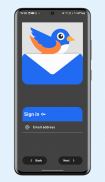




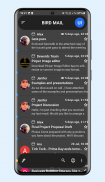








Bird Mail

Description of Bird Mail
Bird Mail is an email client application designed for the Android platform that offers a range of features to enhance email management. This app allows users to access and organize their emails effectively, making it simple to keep track of multiple accounts. Users can download Bird Mail to experience its comprehensive functionalities tailored for both casual and professional use.
The application supports rich text editing, enabling users to format their emails with various options such as bold, italic, strike-through, and underlined text. This level of customization extends to text color, size, and font, providing a personalized touch to email communication. Such features allow for clearer expression and enhance the overall presentation of messages.
Bird Mail prioritizes security and privacy through the use of OpenPGP for encryption and digital signatures. By integrating with the "OpenKeychain: Easy PGP" app, users can encrypt and decrypt their emails, ensuring that sensitive information remains protected from unauthorized access. This emphasis on security is particularly important in an era where digital privacy is a significant concern.
The app is designed to improve the user experience with split views for landscape mode and tablet screens. This feature allows for easier navigation and multitasking, giving users the ability to manage their emails more efficiently on larger devices. Additionally, the smart unified folder consolidates emails from various accounts into a single view, allowing for seamless management without the need to switch between different inboxes.
Sorting options in Bird Mail are extensive, enabling users to arrange their emails by date, arrival, flagged status, unread messages, or those containing attachments. This functionality supports users in finding specific emails quickly, enhancing productivity. The group email thread list also aids in keeping track of conversations, allowing for better organization of discussions and replies.
Customization is a key aspect of Bird Mail, as it offers users the ability to adjust font sizes for different elements such as the email body, subject, date, and time. This flexibility ensures that users can tailor their email reading and writing experience according to their preferences. Multiple themes are available, enabling further personalization of the app's interface.
Bird Mail includes stylish color chips that help users identify different email accounts within the unified folder list. This visual aid simplifies navigation and organization, making it easier to manage multiple accounts at a glance. The app also features a progress bar with swipe refresh capabilities, providing a smooth and intuitive user experience.
Managing emails is straightforward with Bird Mail. Users can easily copy or move emails between folders, which facilitates better organization of their inboxes. The app also includes a backup and restore option for account settings, ensuring that users can maintain their configurations even if they switch devices.
Switching between email accounts is made convenient through swipe gestures, allowing users to navigate left or right to access different accounts quickly. This fluidity in navigation contributes to an efficient email management process, minimizing the time spent on switching tasks.
Bird Mail offers instant push notifications for new emails, ensuring that users stay updated with important messages as they arrive. This feature is particularly useful for professionals who need to respond promptly to communications. The combination of these notification settings and the app’s overall design leads to a responsive email management experience.
Widgets for unread emails and email lists enhance accessibility by allowing users to view their inbox at a glance from their device's home screen. These widgets keep users informed about their email status without needing to open the app continually, promoting efficiency in email monitoring.
The app’s secure OAUTH2 authentication process for Outlook, Office 365, and Gmail accounts further enhances user security and simplifies the setup process. Auto-configuration support for Office 365 accounts means users can get started with minimal hassle.
Bird Mail is a powerful email client that integrates various features aimed at improving the organization, customization, and security of email communication. With its focus on user experience and efficient management, Bird Mail stands out as a reliable choice for anyone seeking a comprehensive email solution. The app successfully combines functionality with ease of use, making it suitable for a wide range of users.
The features provided by Bird Mail make it a noteworthy option for individuals looking to manage their email accounts effectively while ensuring security and personalization. Its diverse functionalities cater to the needs of users, making email management a more streamlined process.
























